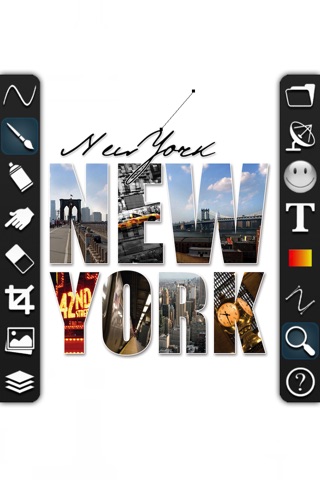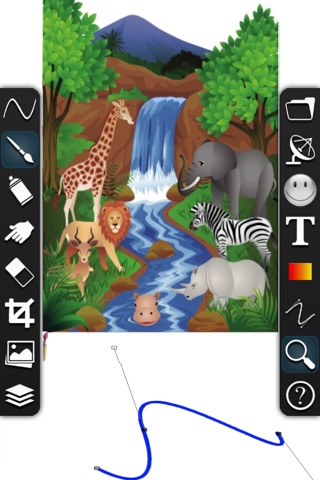
The #1 Full Featured Paint & Art Set!
Oil • AirBrush • Vector • Gradient • Layers
"Turn your iPhone and/or iPad into a
Mobile Paint Studio!" - AppAdvice.com
Paint Studio is your complete mobile paint solution, featuring all the tools you need to create great art on your iPhone, iPad, or iPod touch all for one low price, and never an extra in-app charge for tools or features!
A must have app for anyone, amateur or professional, wanting the power to create anywhere and everywhere!
Get Inspired & Fine Tune your Art with a full set of drawing tools:
Oil Paint - Pencil - Airbrush
Vector Lines - Gradients & Shapes
Clip Art Cloud Server & Element Tools
Layers - Text - Paint Bucket Fill - Zoom
Ink Pen - Marker - Smudge
Cineverse - AirPrint - TwitPic - Email - MMS
Paint Studio is intuitive & feature filled, no huge learning curve to start and finish your masterpiece. Join the many thousands of Artists who use Paint Studio as their Essential Mobile Paint Solution! As with all miSoft Apps, check out the Full In-App "?" Tutorial for Helpful Features and Tips!
Paint Studio by Version:
v 3.0 to 3.4+ "The Retina Update"
• Amazing Retina Quality Paint!
• Clean Canvas User Interface!
• Free Cineverse* Sharing & Browsing!
• Vector Drawing!
• Gradient Tools!
• New Brush Styles & Eraser Control!
• Improved Drawing Response!
• ClipArt Cloud & Gallery Import!
• Included Art Backgrounds
• Tap Gestures - Close / Open Tool Bars!
• Auto-Save Work in Progress
• Full iOS 5 & 6 Support
• iPhone 5 Screen Support!
• On Pallet Frequently Used Tools!
• Undo / Redo Enhancements
• Ongoing Performance Upgrades!
* Cineverse is a cloud-based photo & video social site where users freely share and enjoy creative content with others around the world. Right to access Cineverse is offered only to registered iTunes users who are of appropriate age under applicable law in their territory, please contact miSoft or iTunes support with questions.
Paint Studio 2.8:
- Menu Bar UI - Paint on 100% of Screen!
- AirPrint! iOS 4.2+, In-App Print w/Preview!
- Clip Art Graphic Controls!
- Text Justification, Opacity & Layering!
- Color Wheel Zoom Preview Window!
- More Great Draw Shapes!
- More In App Save / Load Slots!
Paint Studio 2.5
- Zoom Tool
- Paint Bucket Fill Tool
- In App Clip Art Management!
- AirBrush w/ Spray & Dot Control!
- Layers! Draw in 4 Multiplane Dimensions!
- Object Tools - Paste, Scale, Rotate, Re-Size!
- Color Mixer w/ Custom Color Save!
- Expanded Text Tool!
- Full In-App Tutorial!
Paint Studio 1.0 / 1.1 / 1.3
- 1st Universal iDevice Paint App!
- Free Draw and Shapes!
- Virtual Stylus, Finger wont Block View!
- Optional Neon Ink!
- Un-Do / Re-Do - Eraser - Finger Smudge!
- Easy Color Picker!
- TwitterPic® Messaging!
- MMS* & Paint Email!
Paint Studios Powerful Paint & Airbrush Tools feature 3 Color Pallets, Brush Stroke Adjustment, and 5 Spray Styles w/ Density and Width adjustment. Fine Adjustments are easy with the Zoom Tool and the amazing Virtual Stylus enables you to draw without your finger blocking your view! The powerful Clip Art System provides in App Clip Art plus Clipboard & Cloud Art Import! AirPrint with Print Preview; set Orientation and Scale your page before printing! The full-featured Text Tool supports Text Style, Size, Color, Layering and Opacity!
If you enjoy miSoft Apps, please take a moment to post a kind Star Rating and maybe even a written Review! These steps really help others find and enjoy our Apps and empower us to provide great updates and new Apps!
All info & data ©, ™, ® miSoft, LLC 2011 / 2013